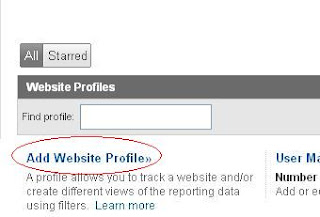How to add Google Analytics code in blogger
1. Go to Google Analytics and create a account.
2. Go to 'Add website profile' and enter your website address in required field set your country and time zone and save it.
3. Now you will see a piece of code at right bottom side copy that code.
4. Go to your blogger account >> Design >> Edit HTML
5. Now find tag in HTML code and paste the Analytics code just before closing body tag () and save template.
Now check if your code is properly installed or not
6. Go to Profile and click on 'Edit' option
7. At right top side you will see 'Check Status' click on it and it will show status if code is installed properly or not.
2. Go to 'Add website profile' and enter your website address in required field set your country and time zone and save it.
3. Now you will see a piece of code at right bottom side copy that code.
4. Go to your blogger account >> Design >> Edit HTML
5. Now find tag in HTML code and paste the Analytics code just before closing body tag () and save template.
Now check if your code is properly installed or not
6. Go to Profile and click on 'Edit' option
7. At right top side you will see 'Check Status' click on it and it will show status if code is installed properly or not.